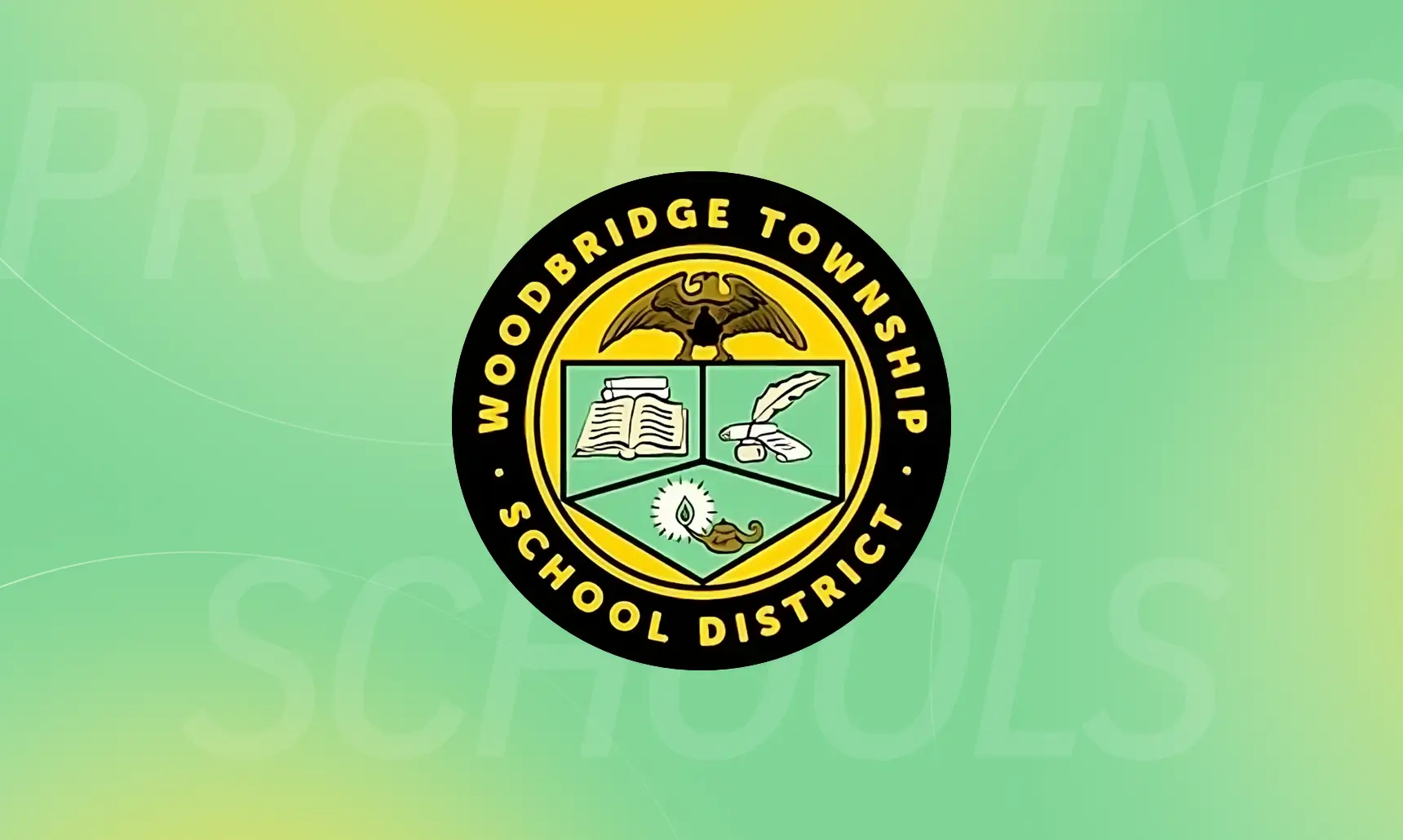In our modern, tech-savvy world, it’s important to keep our online presence safe and secure. With cyber threats on the rise, just using passwords isn’t enough anymore. Internet users need to embrace advanced ways of protecting ourselves, like Multi-Factor Authentication (MFA) – it adds an extra layer of security to help keep our accounts and personal information safe from being stolen by malicious actors.
What is Multi-Factor Authentication?
MFA is like a secure secret handshake. It asks you to prove it’s really ‘you’ with two or more checks before letting you in. So, you might key in a password (something you know), respond to a message on your phone (something you have), or show your face or fingerprint (something you are). Even if a hacker figures out your password, they’d still need to pass the other checks to get into your account.t.
How Does Multi-Factor Authentication Work?
When a user tries to log in, they start by typing in their password (that’s the ‘something you know’ part). Then, to double-check it’s really them, they’ll get a prompt to verify through another way—maybe a text with a one-time code, a code from an authenticator app, or a quick biometric scan (that’s the ‘something you have’ or ‘something you are’ part.
Forms of Multi-Factor Authentication
- Knowledge-Based Authentication (KBA):
KBA is like a quiz. It asks users to answer personal questions that were set up during account creation—questions that typically only the real account owner would know the answers to. - SMS-Based Authentication:
This one’s pretty straightforward. You get a unique, one-time code sent straight to your mobile phone via text message. - Authenticator Apps:
Apps like Google Authenticator or Microsoft Authenticator are like your security buddies. They generate time-based one-time codes (TOTP) that change regularly, and you’ll need to enter them when you log in. - Biometric Authentication:
This method is all about your unique physical traits! It verifies who you are through things like fingerprints, facial recognition, or retina scans.
Accounts that Offer Multi-Factor Authentication
Popular platforms and services out there like Google, Microsoft, and Facebook, not to mention banks and top email providers, all give you the option to use MFA. It is highly recommended to turn on MFA for any accounts that provide this feature because it really strengthens your security.
Can Multi-Factor Authentication be Hacked?
While MFA is a huge boost to security, it’s not entirely invulnerable to attacks. For example, there are phishing attacks where hackers try to fool people into giving away their login details. And then there are social engineering tactics and SIM card swapping, which can pose risks, especially for SMS-based MFA. But, you know, even with these challenges, MFA makes hackers sweat a bit more to get the info they want, and that’s why it’s a key piece in keeping a robust cybersecurity strategy.
The Takeaway
In a world where online threats are a constant concern, it’s important to keep our digital presence safe. Multi-factor Authentication (MFA) steps up as a formidable defense, giving us an extra layer of protection besides just passwords. By combining something you know, something you have, and something you are, MFA toughens up your online defense, making things tricky for any sneaky cyber intruders. Let’s all be proactive—go ahead and switch on MFA for your accounts where ever you can.
D2 Cybersecurity offers a range of services to help you stay secure and make the most out of your digital experiences. From Cyber Awareness Education to Penetration Testing, we’ve got you covered! Contact us today to find out how we can help secure your personnel & data.
Additional Resources
For further reading on Multi-Factor Authentication, visit The National Institute of Standards and Technology (NIST)